Make a payment to your provider
You can make a payment on your office location’s page.
If you have previously set an office location on our website: click on the Pay My Bill button at the top of the page.
If you have not previously selected and set your office: you will first need to select an office location.
To do so, please visit the Find a Location page and search for your office location. Once you’re on the office page, please click on the “Pay My Bill” button and you will be redirected to their payment portal.
If you have any questions or concerns, please contact your provider’s office.